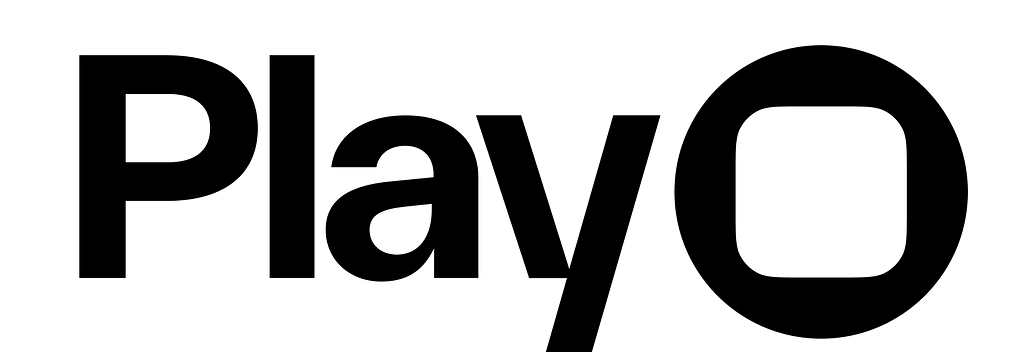Overview
Video elements display and play videos. Video elements are customizable with properties like looping, autoplay, and content mode.Properties
In addition to the properties below, glass effect containers also have access to general object properties in the Expression Editor.
Video
Select the video asset. Upload a video from the Assets Panel, drag and drop it into the canvas, or use a stock video from Play’s Pexel library. Custom video upload is only available on our paid plans.In Expression Editor
In Expression Editor
stringCan get or set the value.
Content Mode
Set how the video is positioned within the element:- Aspect Fill: The video will scale up to fill the element’s bounds, preserving the aspect ratio but potentially cropping the video.
- Aspect Fit: The video will scale down to fill the element’s bounds, preserving the aspect ratio but potentially leaving some of the element’s area unfilled.
- Fill: The video will stretch to fill the element’s bounds on both axes, changing the aspect ratio if necessary.
Native Controls
Choose to add native playback controls, like play, pause, skip, full screen, and progress bar.Auto Play
Choose to play the video automatically when a user enters the page.Loop
Choose to restart the video when it finishes playing.Rate
Set the video playback rate.In Expression Editor
In Expression Editor
numberValues:
0.5 - 4Can get or set the value.
Mute
Choose to remove the video’s audio.In Expression Editor
In Expression Editor
boolean Values:
true = mutedfalse = not muted (audio plays)Can get or set the value.
Expression Editor Properties
Current Time
Current timestamp of the video, in seconds.numberCan get or set the value.
Current Percent
Current percent completion of the video compared to the full video length.numberValue:
0-1Can get or set the value.
Is Playing
Boolean for if the video is currently playing (true) or paused (false).boolean Values:
true = playingfalse = not playingCan get or set the value.
Total Time
Total seconds in the video.numberCan get the value.