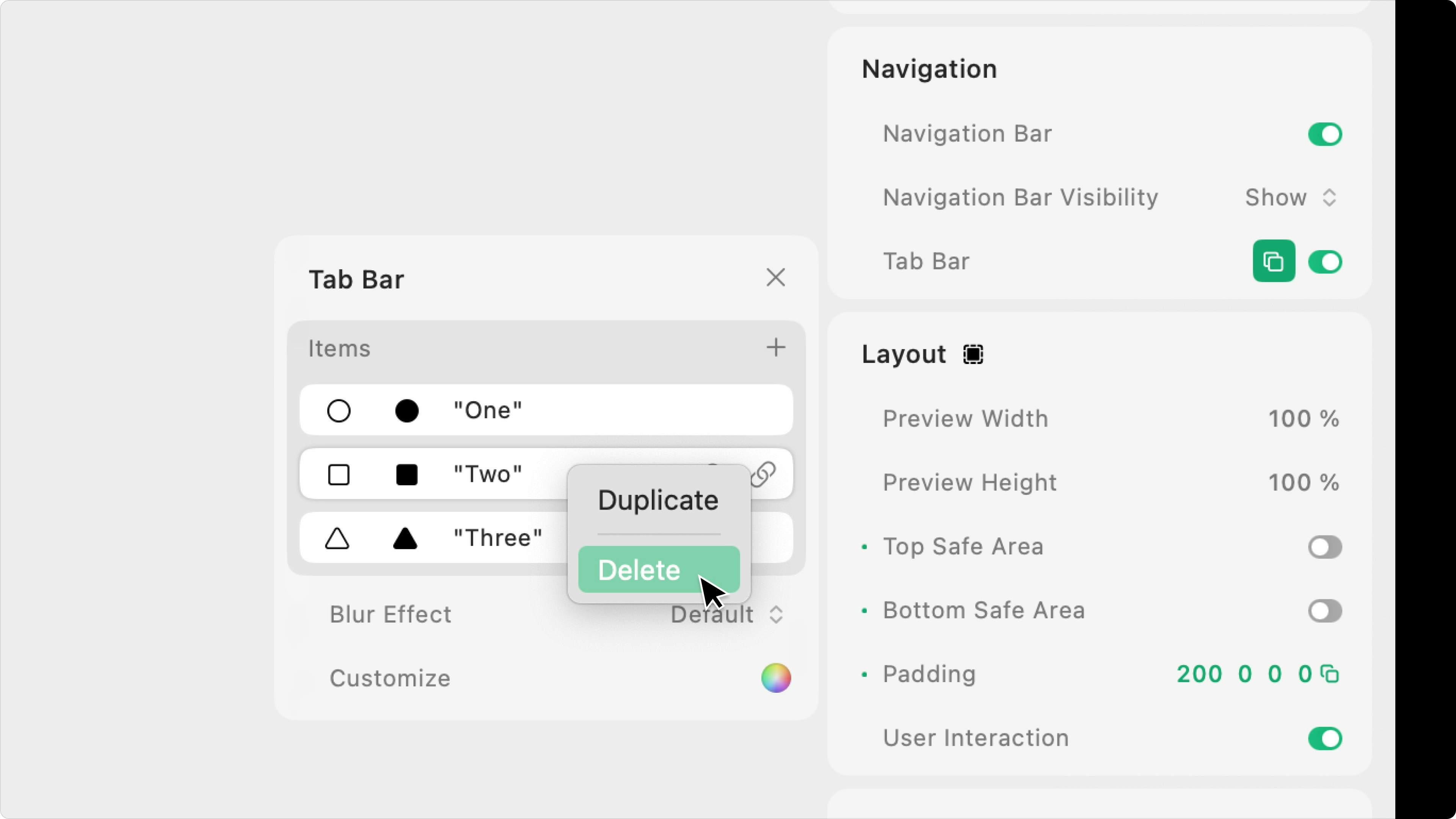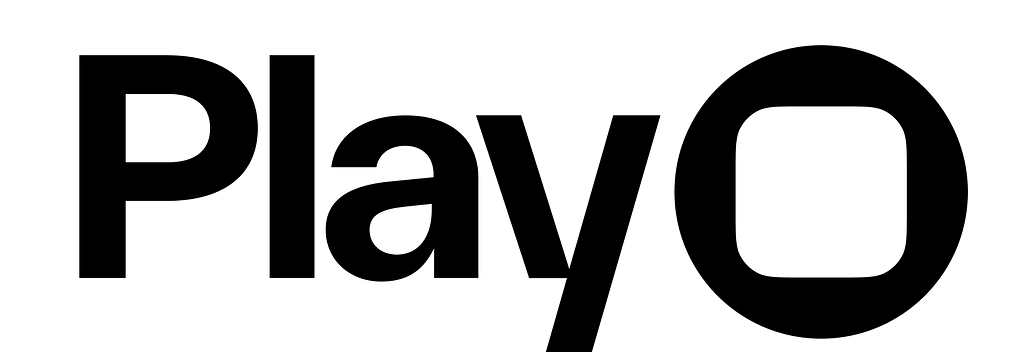Overview
A tab bar is a navigational element that lets you switch between different pages of content in the same view. Tab bars in Play are built as a property of the page. You can choose to add the tab bar to some pages and not to others, but the tab bar will be consistent across any pages it is on.Adding a Tab Bar
- macOS
- iOS
Turn the tab bar on in the attribute panel titled Navigation. Click the pop-up icon to customize all properties.
Tab Bar Properties
Items
Each “item” is a different tab. The Items property includes several sub-properties that customize different parts for each item.Default Icon
Choose the icon that will display by default when this tab is not selected. Choose any SF Symbol or upload a custom PNG (24 x 24px @3x size).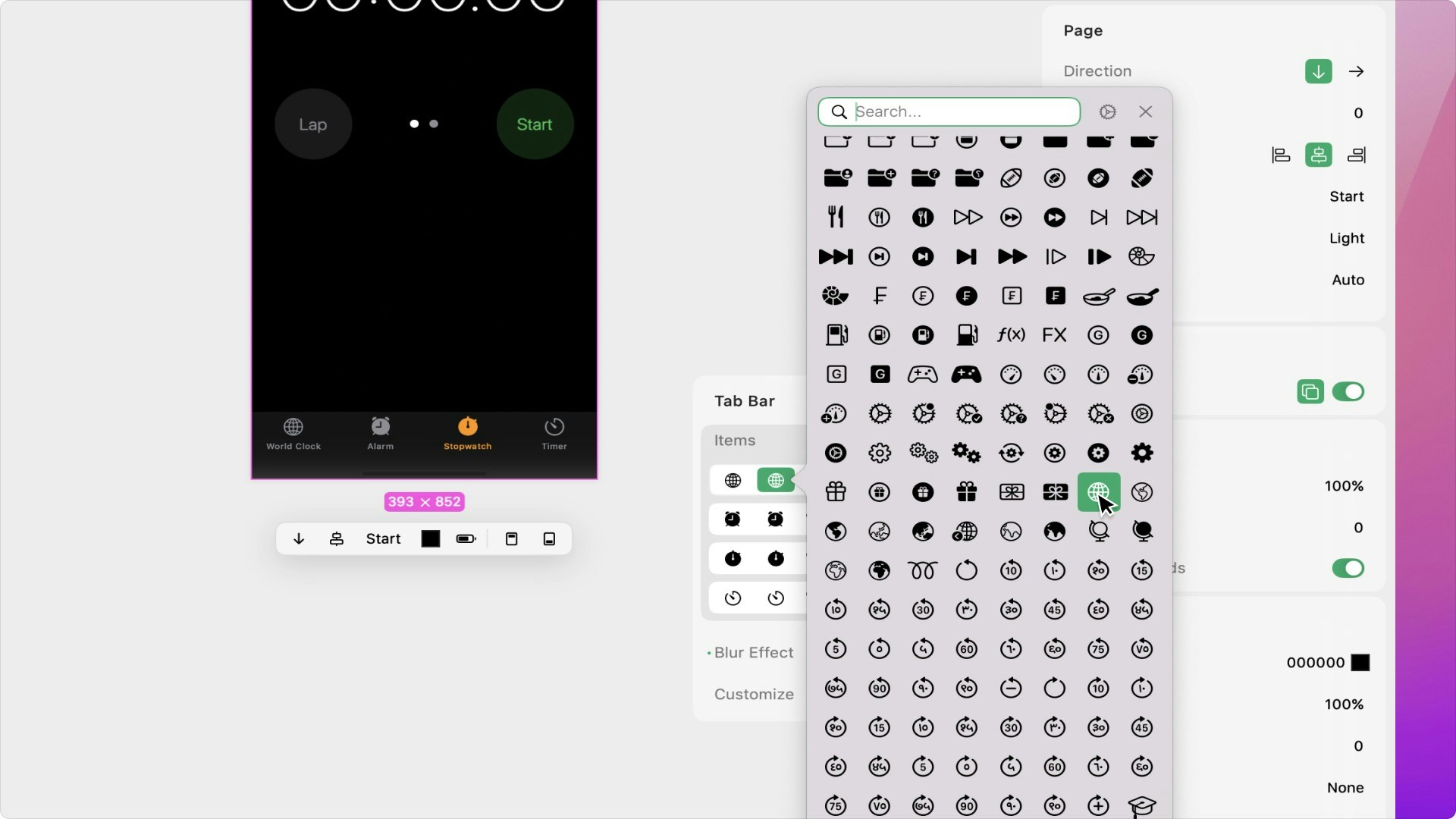
Selected Icon
Choose the icon that will display when this tab is selected. Choose any SF Symbol or upload a custom PNG (24 x 24px @3x size).Title
Enter the tab’s title using the text field. You can leave this empty if you would like a tab bar with icons only.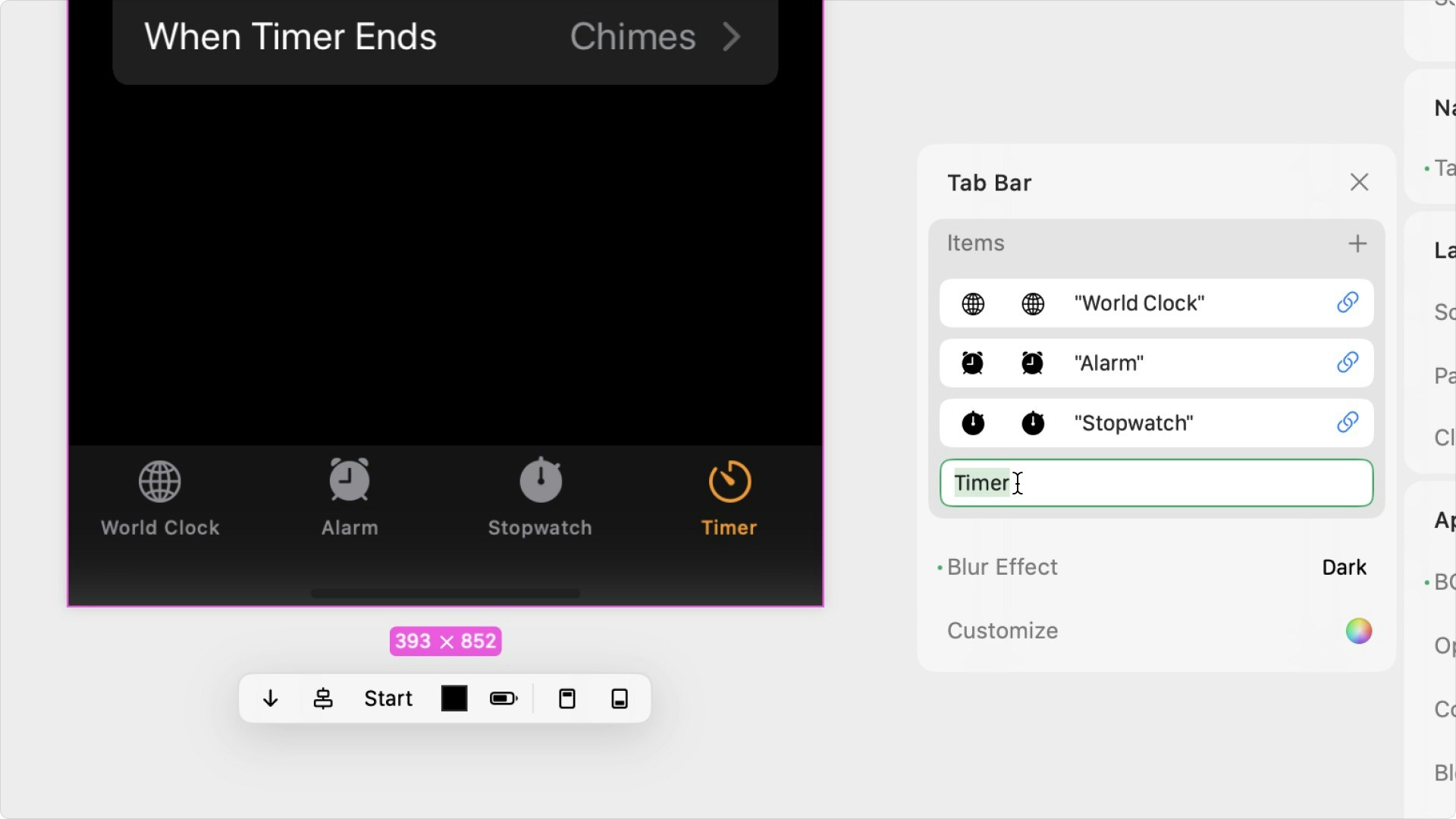
Edit Badge
To add a badge to any of the icons, select “Edit Badge” and type the desired content (ie. the number of notifications) into the popup. Leaving the text field blank will remove the badge.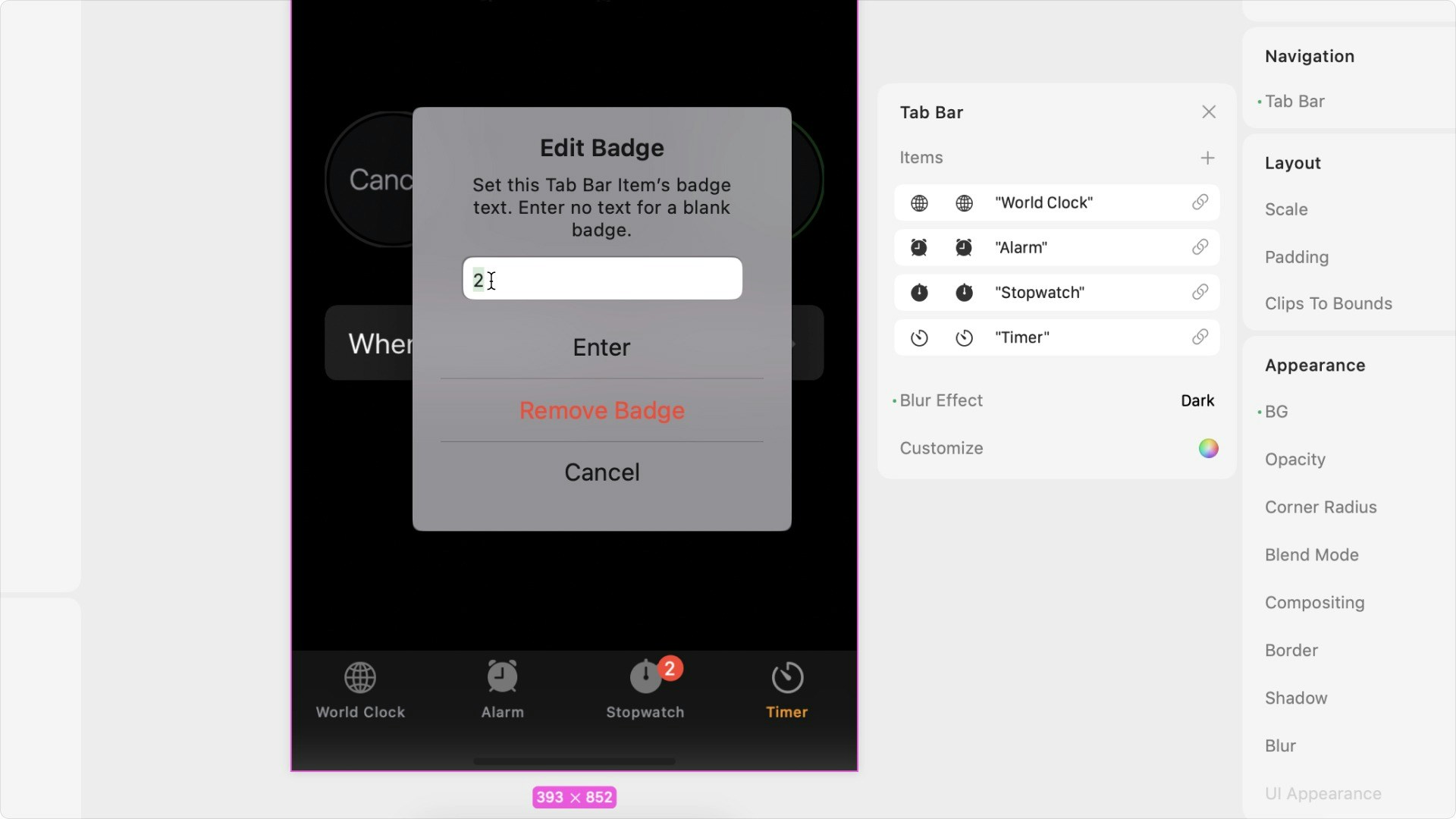
Link
Select the page that this tab should navigate to. This link will function as an Open Page action. More on this below.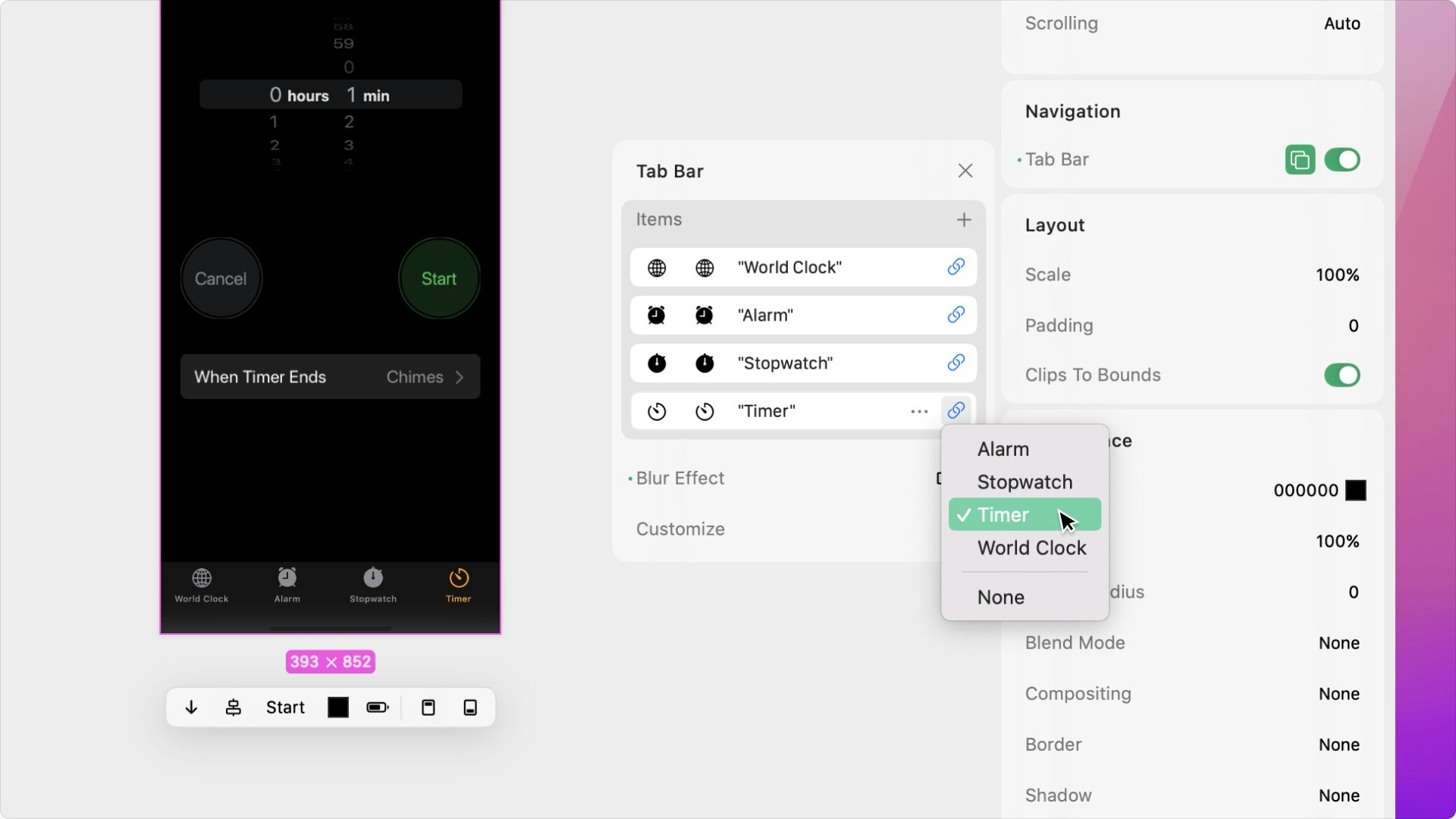
More Menu
The more menu will appear when you right click an item on macOS. The more menu lets you duplicate and delete an item in addition to editing the object’s badge.Label Style
Select the Type style for the tab bar items. Any Type style, System Style, or custom font can be used.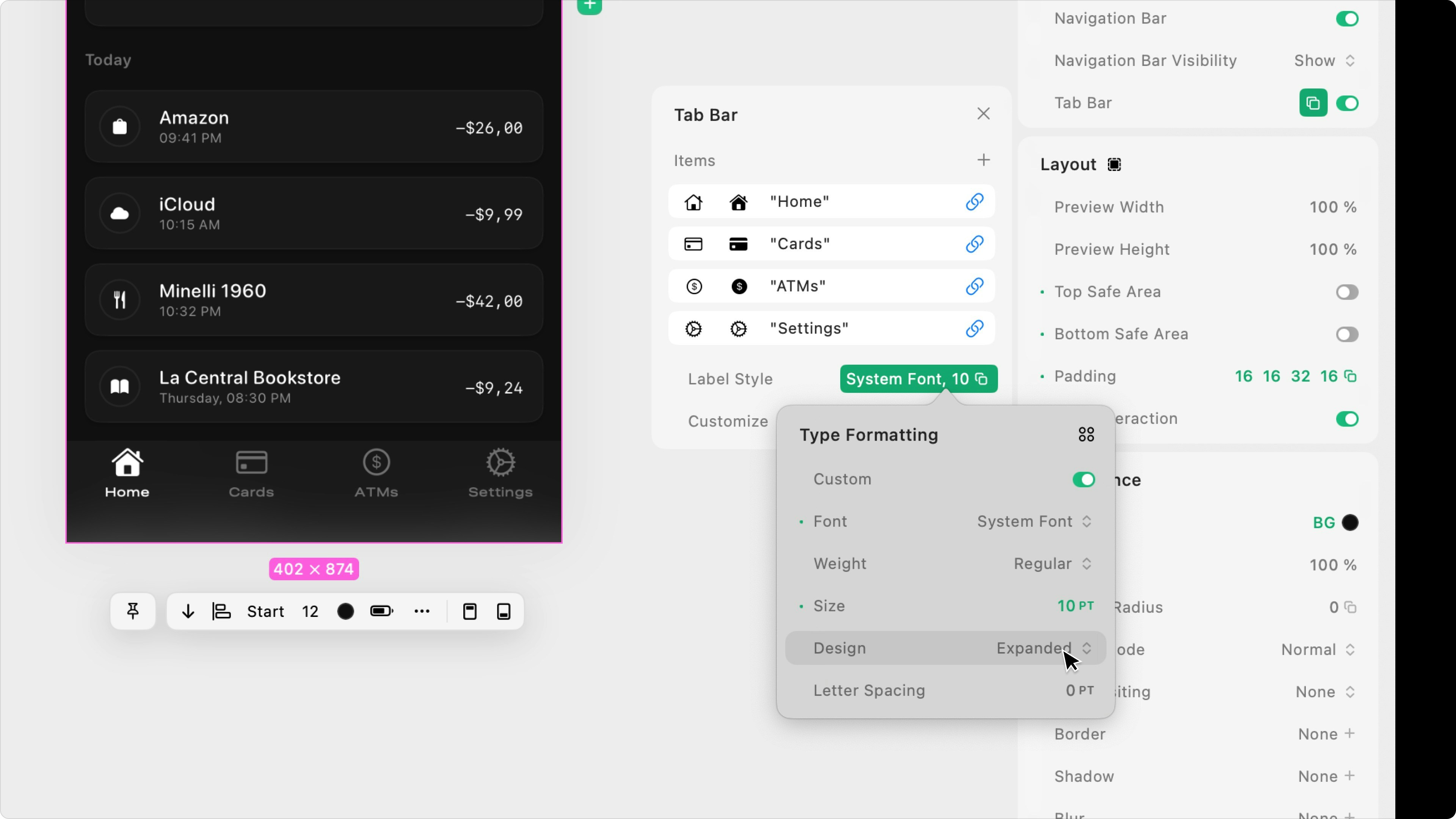
Customize
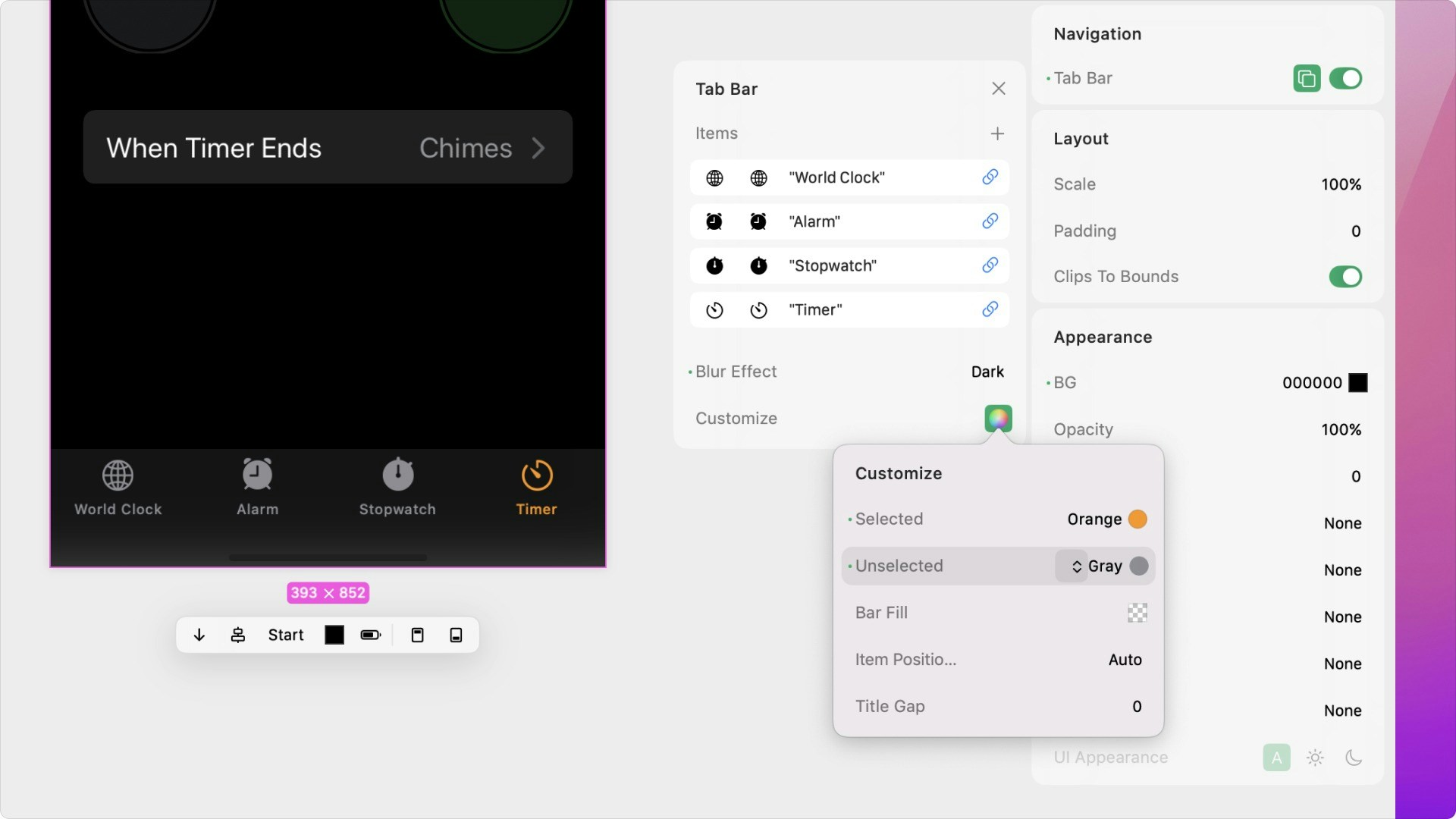
Blur Effect
Add a blur or system material to the tab bar’s background with the Blur Effect property.Selected
Choose the color of the selected tab’s icon and title from your color styles.Unselected
Choose the color of the unselected tabs’ icons and titles.Bar Fill
Choose the color to tint the tab bar’s background.Item Position
Choose how the items are spaced within the tab bar. When “Centered” is selected, another property will appear called Item Width which lets you control the space between items.Title Gap
Adjust the gap between each item’s image and title.Managing Tab Bar Items
To delete or duplicate a tab bar item, right-click on the item in the tab bar panel.