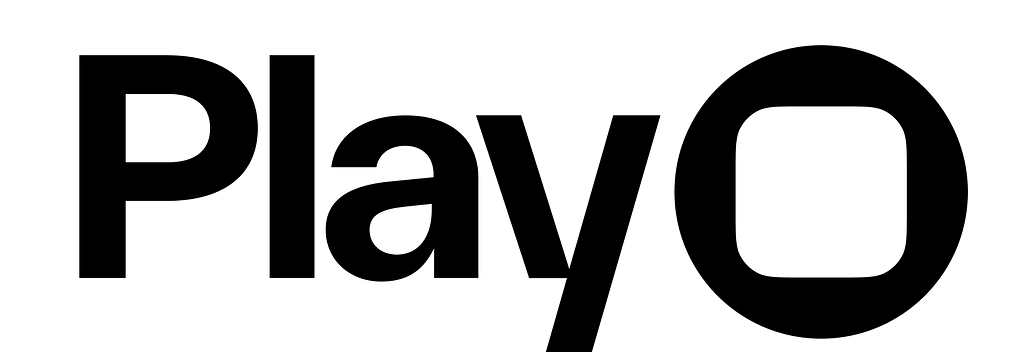Overview
Steppers are controls that let you increase and decrease a value. Play’s stepper element uses Apple’s native stepper.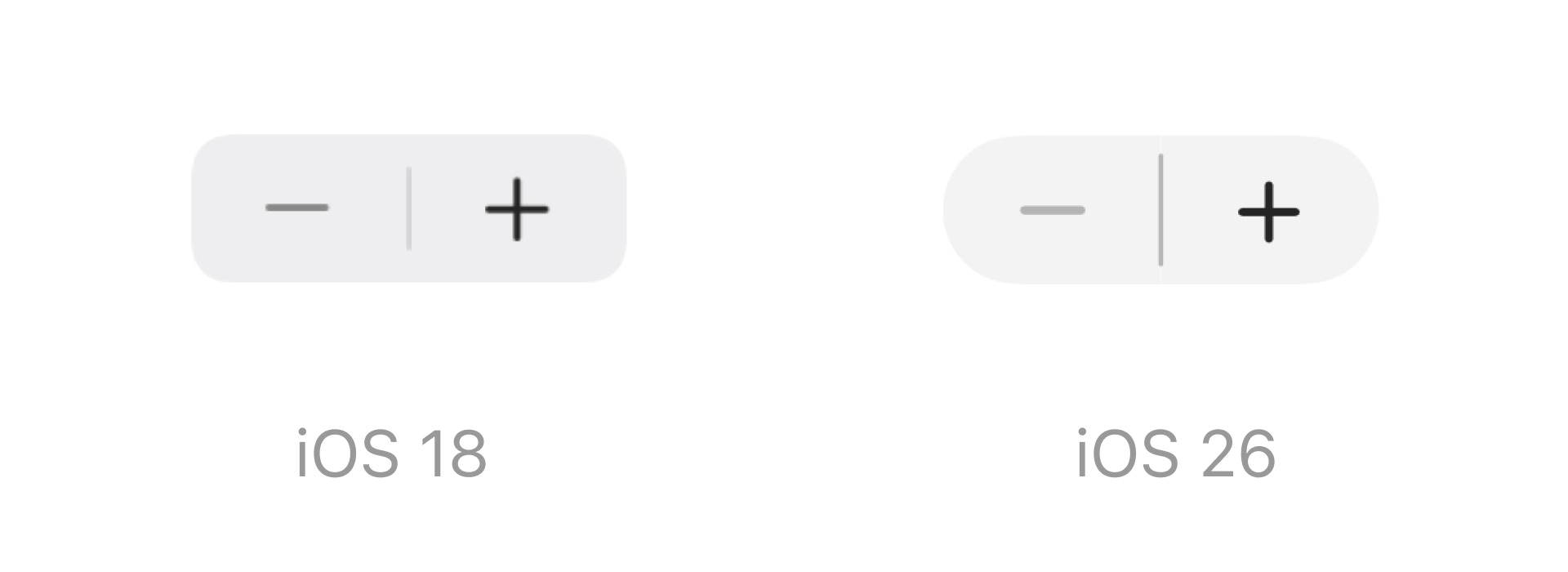
Properties
In addition to the properties below, steppers also have access to general object properties in the Expression Editor.
Value
Set the stepper’s starting value.In Expression Editor
In Expression Editor
numberCan get or set the value.
Step
Set the stepper’s increment between each value.In Expression Editor
In Expression Editor
numberCan get or set the value.
Min
Set the bottom of the stepper’s range.In Expression Editor
In Expression Editor
numberCan get or set the value.
Max
Set the top of the stepper’s range.In Expression Editor
In Expression Editor
numberCan get or set the value.