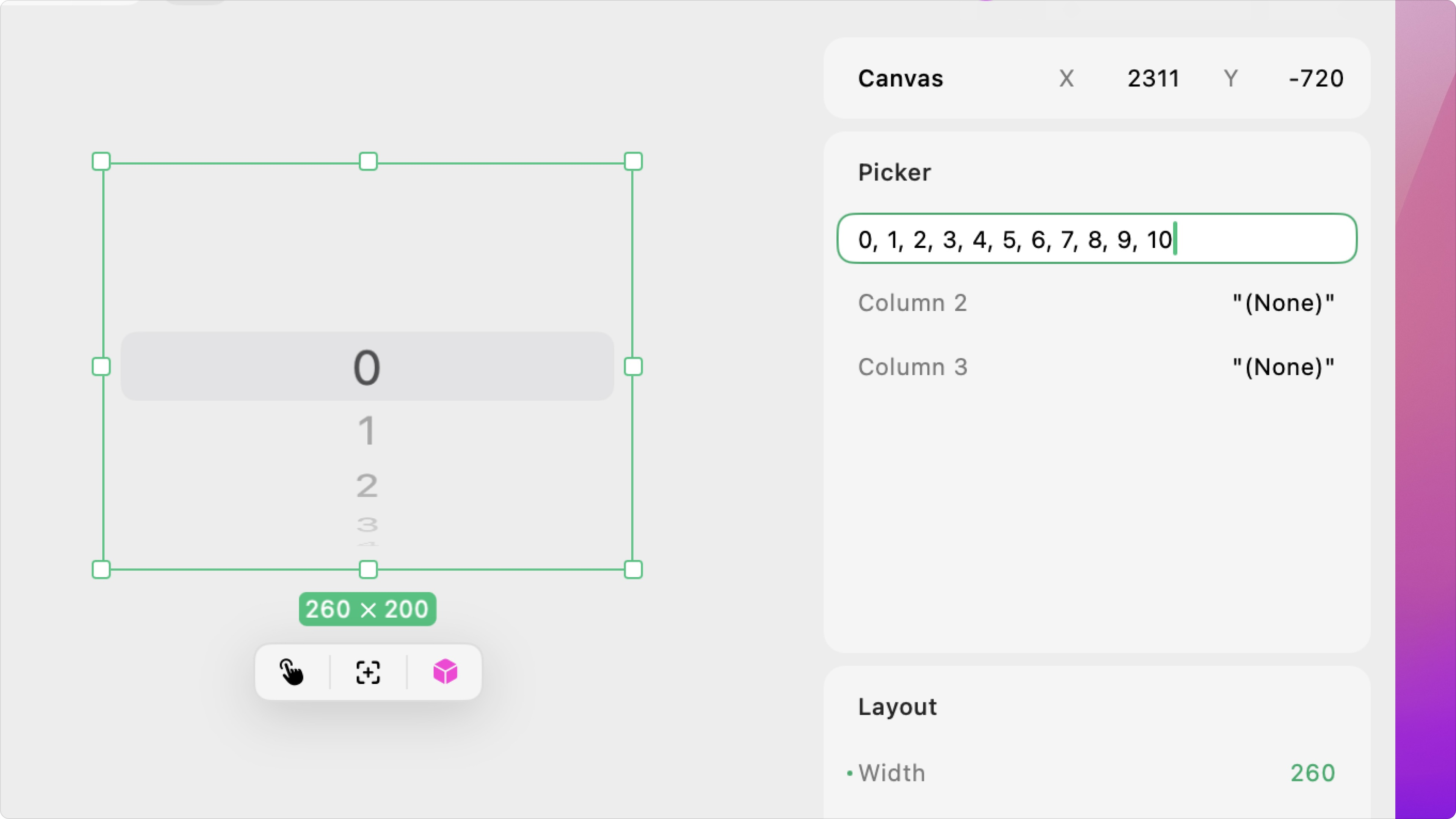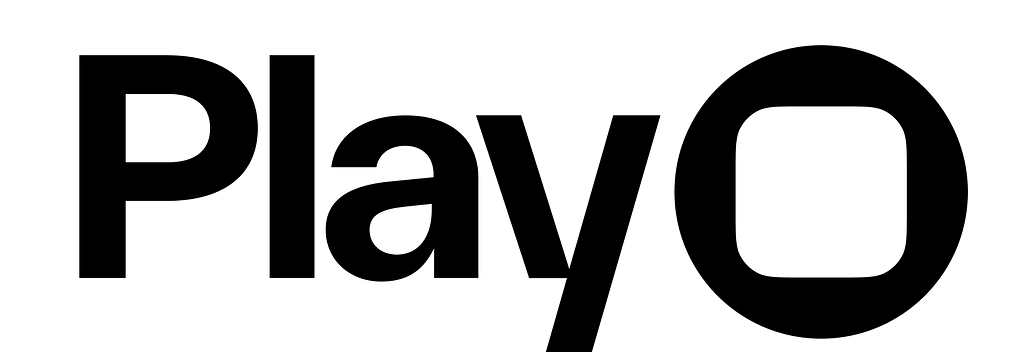Overview
A picker is a scrollable list of values that a user can choose. Play’s picker element uses Apple’s native picker. The values can be customized.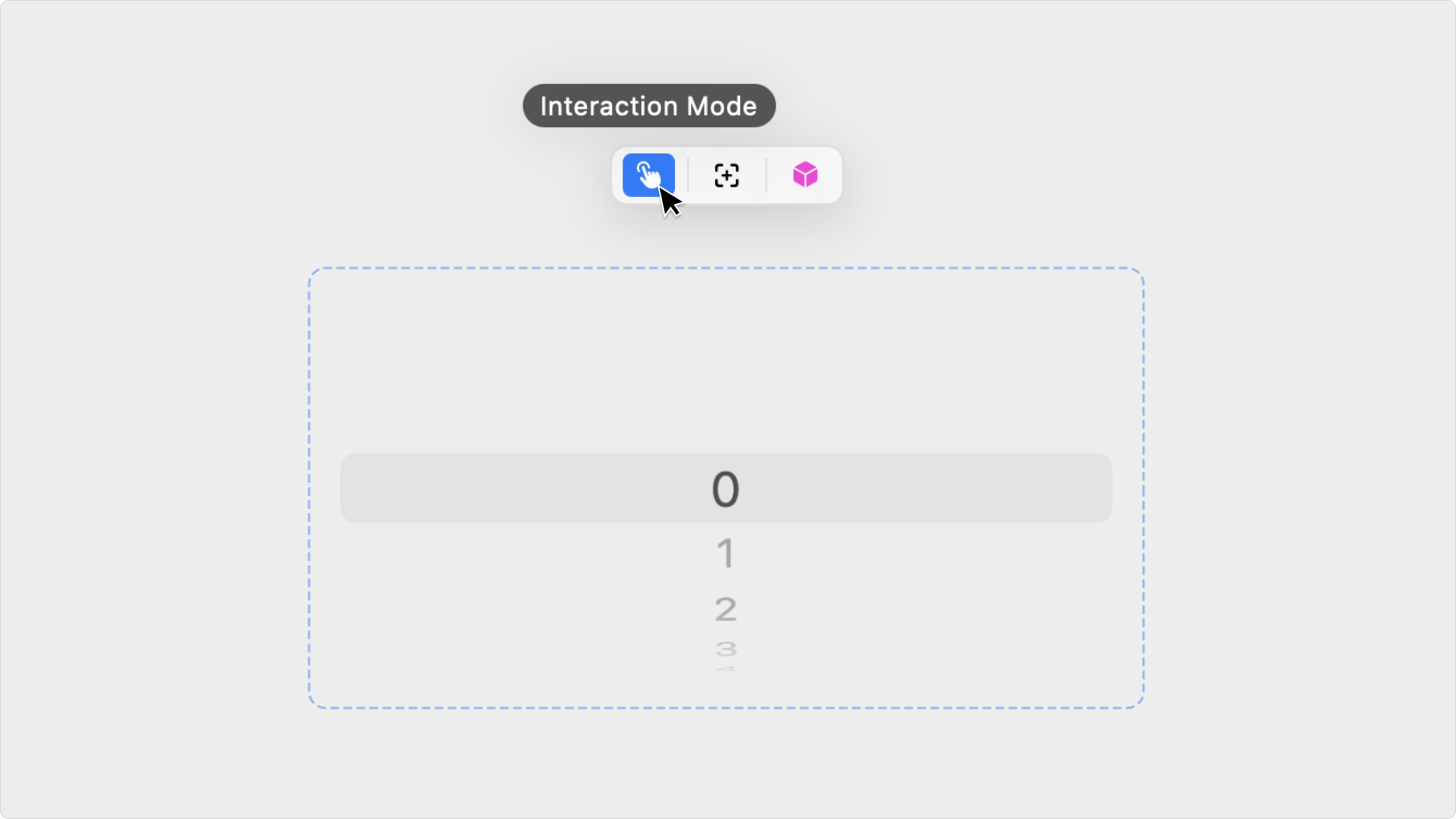
Properties
In addition to the properties below, glass effect containers also have access to general object properties in the Expression Editor.
Column 1, 2, 3
Enter the values for each column, separated by a comma. If you do not want a second or third column, remove all text from the Column 2 and Column 3 properties. Column 1 cannot be empty.In Expression Editor
In Expression Editor
Column IndexType:
Can get or set the selected index.Column ValueType:
Can get or set the value.
numberCan get or set the selected index.Column Value
stringCan get or set the value.