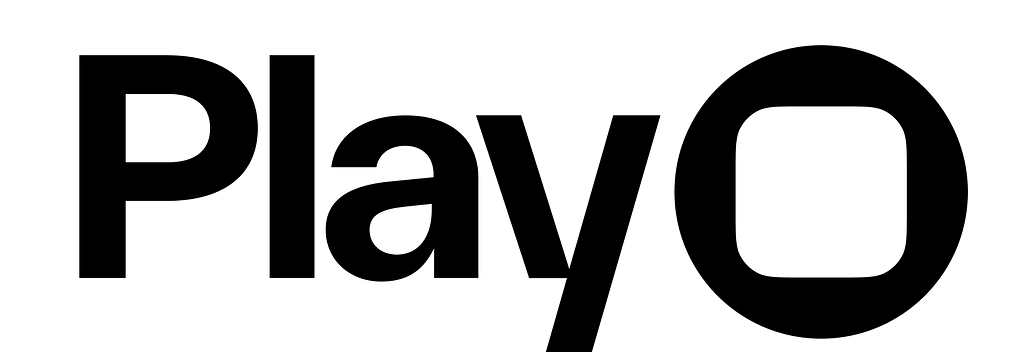Overview
A Waveform / Set Input action sets the audio file input for a waveform element. The selected waveform will display the microphone input or audio file based on the element’s settings.Action Properties
Target
Select the waveform element that this action will affect.Input
Select the audio input that the waveform will visualize:- Microphone: Visualizes the user’s device microphone.
- Audio file name: Visualizes the selected, uploaded audio file.