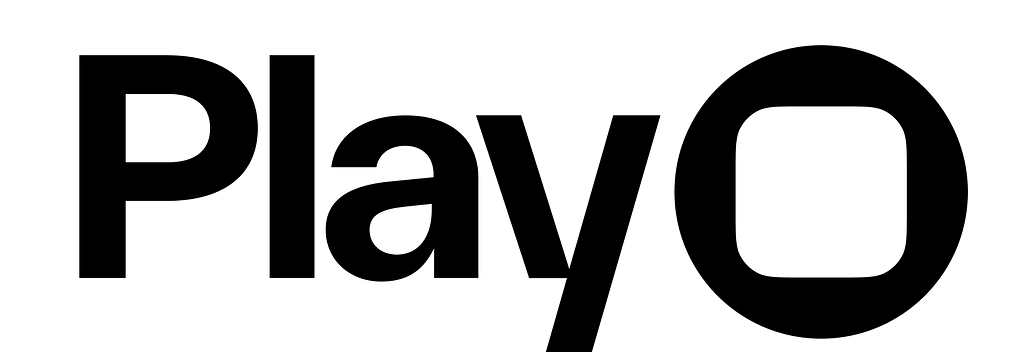Skip to main contentOverview
Format Number action takes a raw number variable and formats it in a given way. Format Number actions can add commas to a number variable, style it with a time-based unit, turn it into a percent value, write it in scientific notation, spell it in English, or write it as an ordinal or currency value.
Action Properties
Target
Select the text element (or variable) that this action will affect.
Variable
Select the number variable that this action will format.
Set if the number variable should be formatted as a decimal, time, percent, scientific, spelled word, ordinal, or currency value:
- Decimal: Add correctly placed commas and decimal points.
- Time: Calculate and display a number’s value in a different time-based unit.
- Percent: Turn a decimal number into a percent with a % sign.
- Scientific: Write the number in scientific notation (ex. 5 → 5e0).
- Spelled Out: Spell the number in English (ex. 5 → Five).
- Ordinal: Turn the number into a rank (ex. 5 → 5th).
- Currency: Turn the number into a currency value.
From
Choose the time-based unit of the raw number variable (only for Time formats):
- Milliseconds
- Seconds
- Minutes
- Hours
Choose the new unit or style (only for Time formats):
- hh:mm:ss — Hours, Minutes, Seconds
- mm:ss:ms — Minutes, Seconds, Milliseconds
- hh:mm — Hours and minutes, like a clock
- mm:ss — Minutes and seconds, like a stop watch
- mm — Minutes
- ss — Seconds
- hh — Hours
Code
Choose a currency type. (only for Currency formats)
Style
Choose a financial style (only for Currency formats):
- Default
- Accounting: ex. $200.00
- ISO: ex. USD 200.00
- Plural: ex. 200.00 US dollars