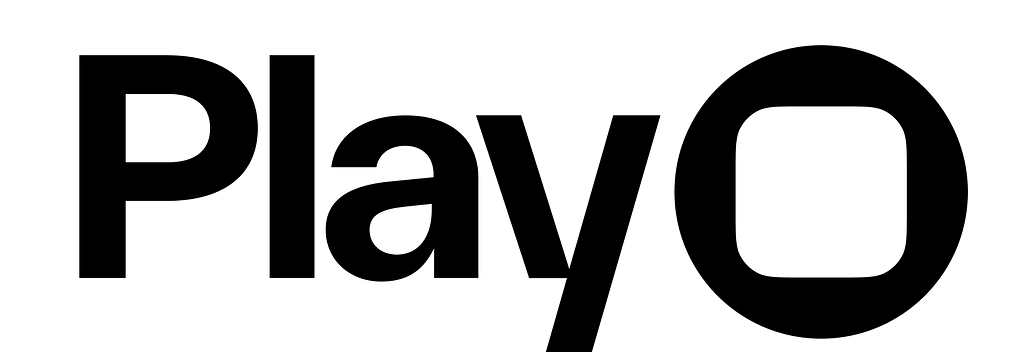Interactions
- Overview
- Easing Curves
- Alert
- Alert Text Field
- Capture
- Copy to Clipboard
- Dismiss Keyboard
- Dismiss Page
- Dismiss Sheet
- Duplicate
- Fetch
- Fetch JSON
- Format Number
- Go To URL
- Layer Blur
- Menu
- OAuth
- Open Camera
- Open Library
- Open Page
- Open Sheet
- Photo Picker
- Print
- Progressive Blur
- Reload Alert
- Reload Menu
- Remove
- Reset All Properties
- Rive / Set Text
- Rive / Set Data Model Property
- Rive / Set Data Model List
- Rive / Set View Model
- Round Number Action
- Set Activity Indicator
- Set Appearance
- Set Array
- Set Audio
- Set Audio Mute
- Set Audio Volume
- Set Color
- Set Event
- Set Focus
- Set Haptic
- Set Image
- Set Lens
- Set Map Location
- Set Map Pin
- Set Page Loader
- Set Preview
- Set Property
- Set Rive Artboard
- Set Rive Input
- Set Rive Mute
- Set Rive Playback
- Set Rive Volume
- Set Scroll X & Y
- Set Segment
- Set SF Symbol
- Set SF Symbol Effect
- Set Shadow
- Set Sheet Detent
- Set State
- Set Status Bar
- Set Text
- Set Variable
- Set Video
- Set Video Playback
- Show Alert
- Snapshot
- Start and Stop Speech
- Start and Stop Timer
- Sub Menu
- Toggle Nav Bar
- Toggle Tab Bar
- Tween State
- Waveform / Set Input
- Waveform / Toggle Live
Prefabs
Working with Data
Actions
Toggle Tab Bar
An action that shows or hides a native tab bar.
Was this page helpful?
⌘I