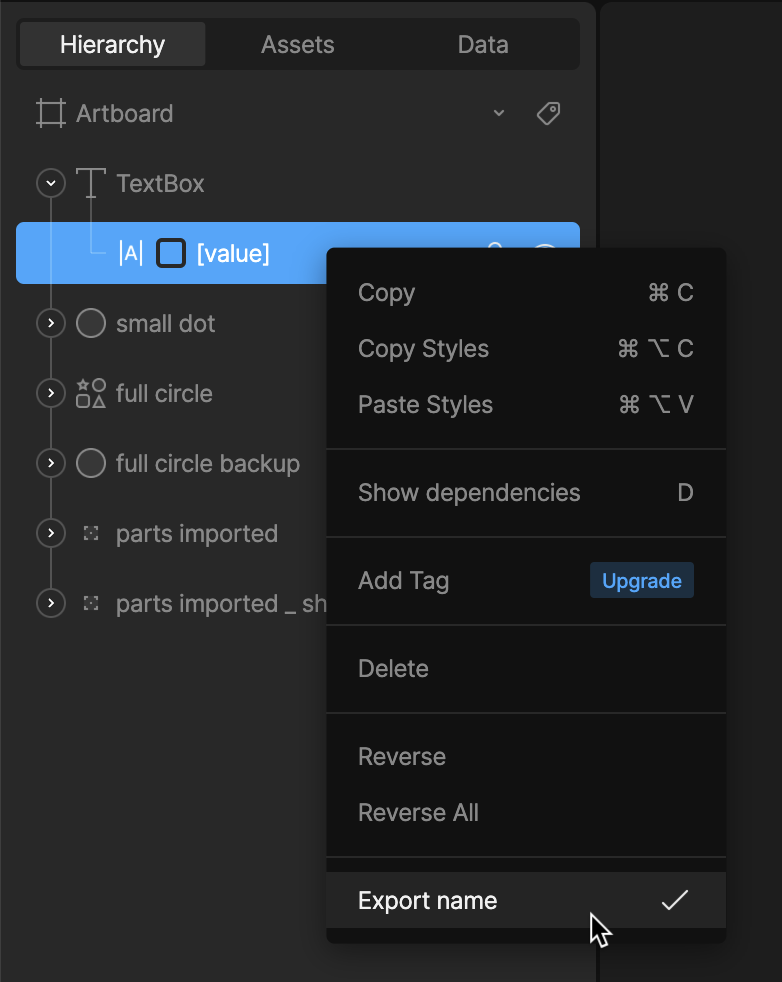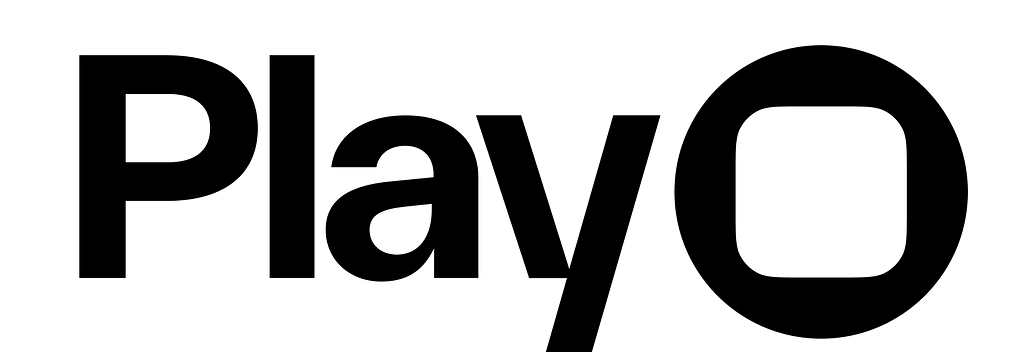Overview
Rive / Set Text actions replace the value of Rive text within a Rive animation. To read more, check out Rive’s text support page.
For the Set Rive Text action to work, you need to previously expose the Text Run name in Rive Editor. To do that, select the Text Run, right-click, and choose “Export Name”. In Play, you’ll use the Text Run name (not the TextBox object name) without brackets.