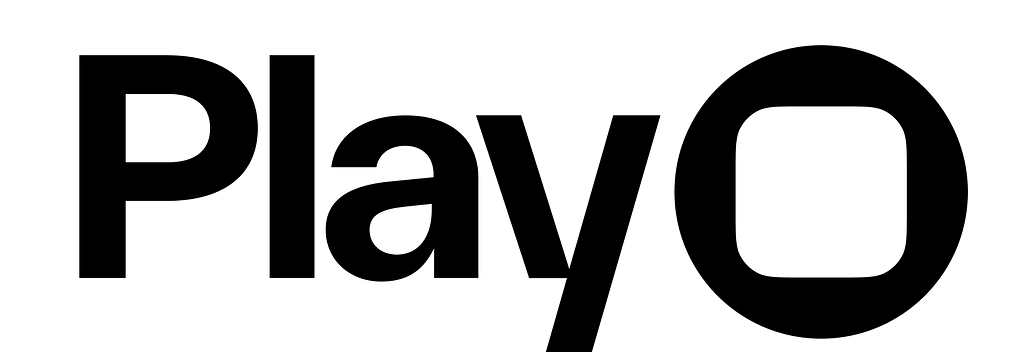Overview
Slider Event triggers fire when the user interacts with a slider. A Slider Event can fire once when the user starts sliding the slider, continuously as the user slides the slider, once when the user stops sliding the slider, or any time the slider’s value changes.NoteSlider Event triggers only work when added to a native slider.
Trigger Properties
Event
Set the trigger to fire when the slide begins, while sliding, when the slider ends, or when the slider’s value changes:- Slide Began: Fires once when the user begins sliding the slider.
- While Sliding: Fires continuously as the user slides the slider.
- Ended: Fires once when the user stops sliding the slider.
- Value Changed: Fires each time the slider’s value changes.