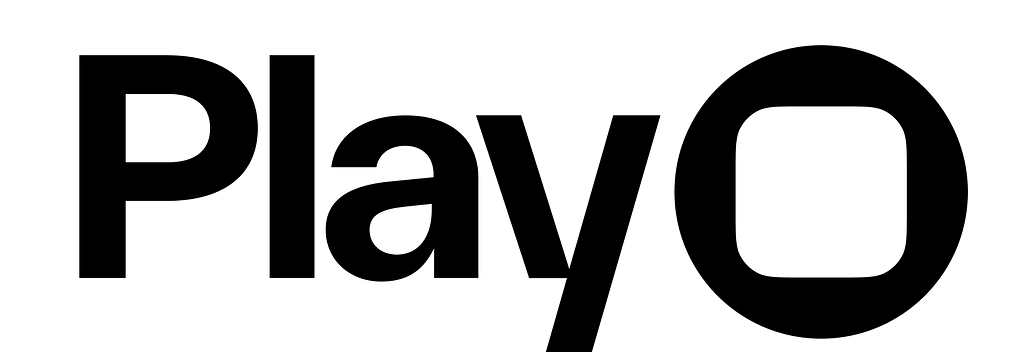Overview
Date Picker Event triggers fire when the user interacts with a native date picker to select a day, a month, a year, or a time. Because native date pickers can display different data based on the Mode (Date, Time, Date & Time, Count Down Timer), make sure the Date Picker Event is relevant to the displayed content.NoteDate Picker Event triggers only work when added to a native date picker.
Trigger Properties
Event
Set the trigger to fire when the user picks a day, month, year, or time value:- Day Changed: Fires when the user selects a day on the date picker.
- Month Changed: Fires when the user selects a month on the date picker.
- Year Changed: Fires when the user selects a year on the date picker.
- Time Changed: Fires when the user selects a time on the date picker.
- Any: Fires when the user selects anything on the date picker.