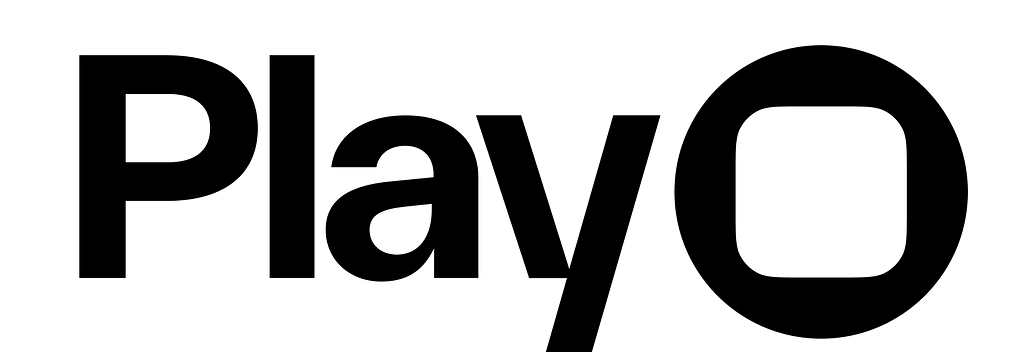Overview
A Long Press trigger fires after pressing on an object for a set duration. Long Press can fire once when the duration is hit, continuously while pressing on the view, or once when the press gesture ends.Trigger Properties
State
Set the trigger to fire when the press begins, while pressing, or when the press ends:- Began: Fires once when the user presses the object for the set duration.
- While Pressing: Fires continuously after the set duration as the user moves their finger.
- Ended: Fires once when the user stops pressing the object.