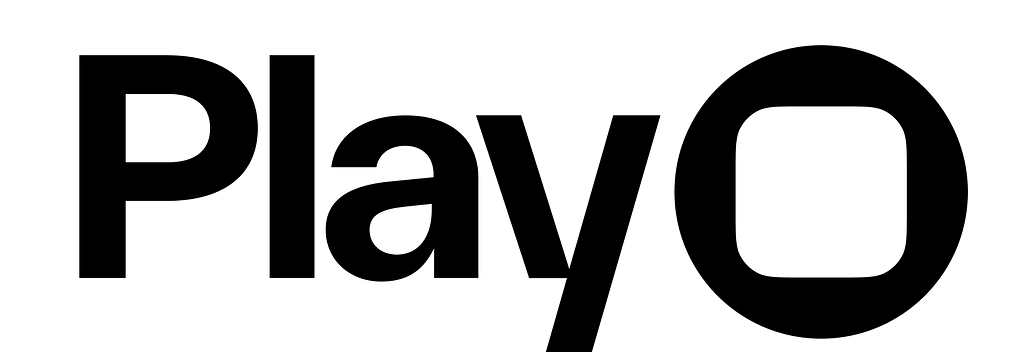Overview
Touch triggers fire either when the user’s finger touches the object or when the touch is released from the object. You can choose which state the trigger should fire.Trigger Properties
State
Set the trigger to fire on Touch Down, Touch Up, or Any:- Touch Down: Fires when the user touches down inside the view’s boundary.
- Touch Up: Fires when the user’s touch leaves the screen after touching down inside the view’s boundary.
- Any: Fires on both Touch Up & Touch Down.
Number of Touches
Set how many fingers are required to fire the Touch trigger. Choose up to four fingers.In Expression Editor
In Expression Editor
numberCan get the value.
Is Enabled
Set if the trigger should fire when the trigger’s conditions are met.In Expression Editor
In Expression Editor
boolean Values:
true = enabledfalse = disabledCan get or set the value.