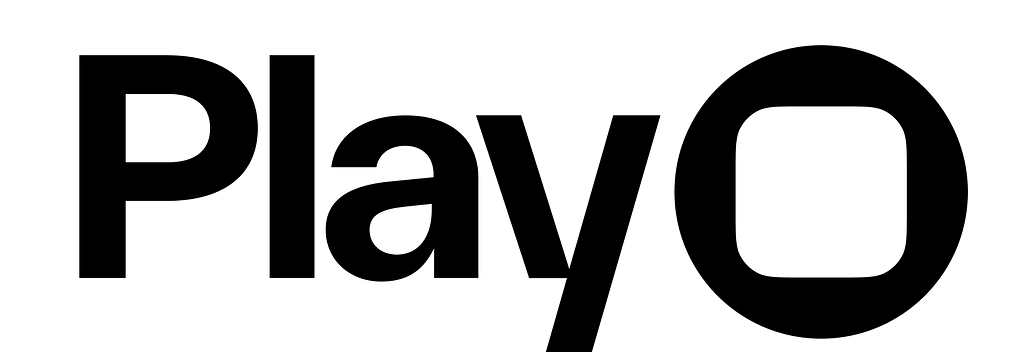Overview
A team is a shared workspace for you and your team members. There are three permission levels for team members: viewer, editor, and owner. Any team member can access all projects in a team, as well as all components, styles, and libraries for those projects. You can view a list of all teams you are a part of by clicking on your team name dropdown in the lobby. On each team, you can manage members in the Members tab.Team management is only available on macOS at this time.
While you can’t create or manage teams on iOS, you can switch between teams by tapping on the team name in the top center of the scree.
While you can’t create or manage teams on iOS, you can switch between teams by tapping on the team name in the top center of the scree.
Add a Team Member
As a team owner or editor, you can add additional members to a team by inputting their email into the text field in the top left corner of the Members tab. You’ll also need to set their role to Editor or Viewer, then click “Invite.”Please note: Members invited to the team as editors will be charged on your plan when they accept the invite.
.jpg?fit=max&auto=format&n=_IL9soNxUyrGWv5R&q=85&s=97b7a414200305d33aae35bc0d710643)
Change a Member’s Role
To change a team member’s role, click on the team member’s current role, which will open a drop down with the new role options.Remove a Team Member
To remove a team member, click on the team member’s current role, and select “Remove” from the drop down.Managing Empty Seats
When a paid editor leaves a team or their role is changed to viewer, they will leave an empty seat on the team. The team’s owner will see the empty seats in the team’s member list. At the end of the billing cycle, when the plan renews, the owner will be charged for all empty seats, alongside occupied seats. They need to remove the seat to avoid being charged.- Filling an Empty Seat
- Removing an Empty Seat
Because the seat is already paid for, owners can invite a new editor to the team or promote an existing viewer from the team. The newly upgraded editor will use the available seat, rather than triggering an additional charge for a new seat.