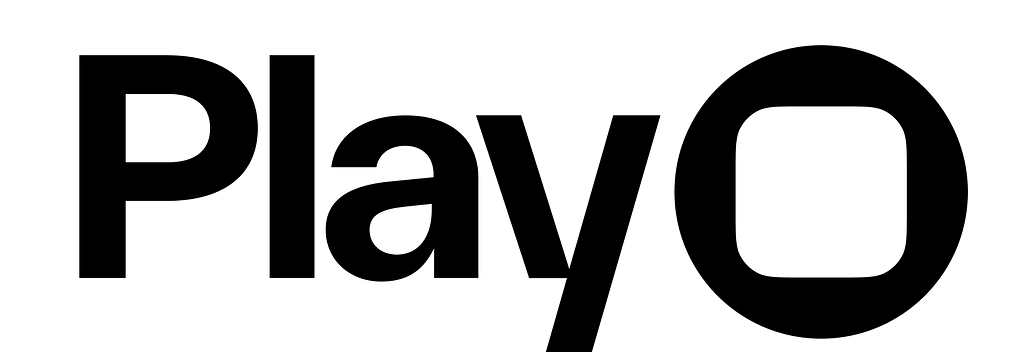Overview
Play makes it effortless to share prototypes with stakeholders, users, and beyond. Anyone can open a Play prototype instantly on an iPhone or iPad through an Apple App Clip, just by tapping a link or scanning a QR code. No app install, no account, no extra steps. Each project has its own App Clip, and the prototype adapts to the viewer’s device size and safe areas. If the Play app is already installed, the same link simply opens there. The App Clip will remain on a device as an icon for up to 10 days of inactivity before it disappears, but Pro & Enterprise users can always revoke access by adding or change the password.Notes:
- Play does not generate QR Codes at this time, you’ll need to create them yourself through a 3rd party.
- App Clips are only available on iOS 17+.
- Screenshotting an App Clip will cause it to restart. This is default behavior for the technology.
- To share your design file, read this article.
Generate an App Clip Link
Note: Draft prototypes can only be shared via App Clips on Pro and Enterprise tiers.
- macOS
- iOS
Click “Publish” and on the App Clip (left) side, you can:
- Click “Copy Link” to copy the App Clip link and send it to users, teammates, shareholders, etc.
- Click “Publish” to update the App Clip based on the newest changes in your Play project.
-
Add a password for the App Clip that users will need to enter to access the prototype (for paid users only).