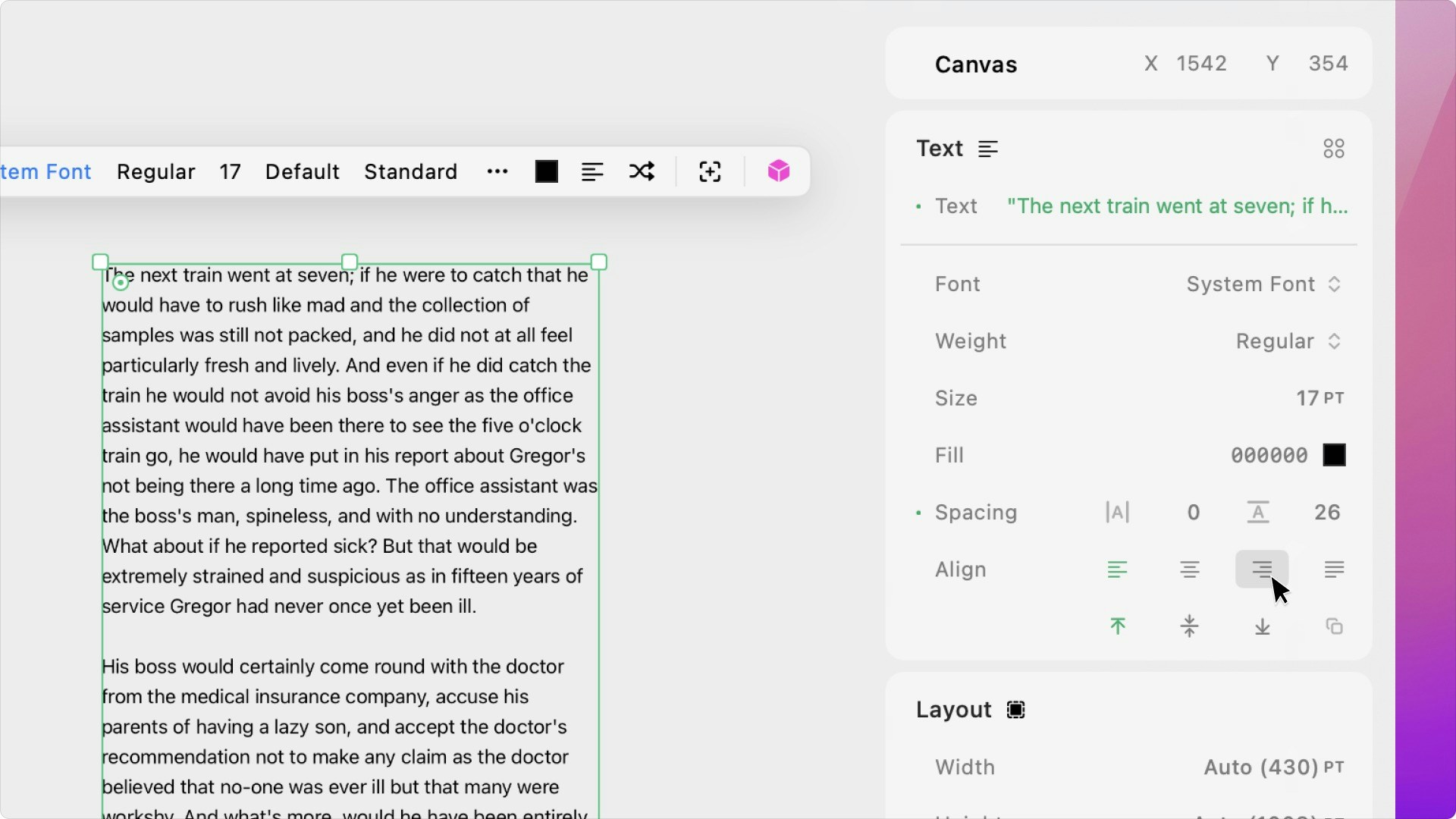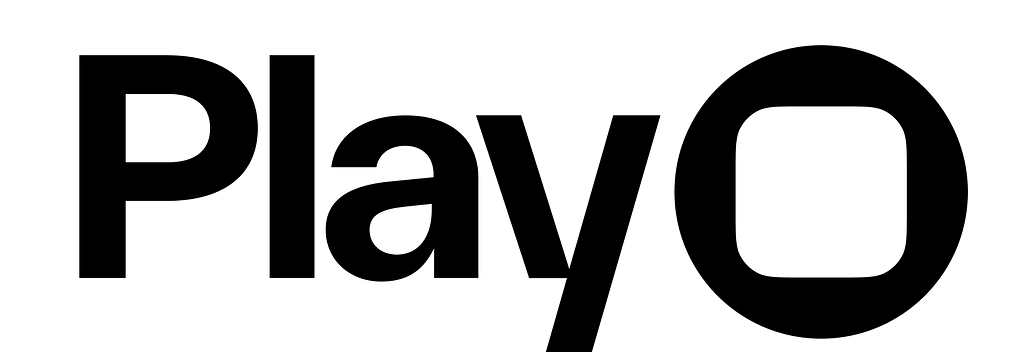Overview
The attribute panels are where you view & adjust the settings for an object or page. You can use the attribute panels to modify the object’s element-specific properties, layout, position, and appearance.- macOS
- iOS
In macOS, the attribute panels are always visible on the right side of the app.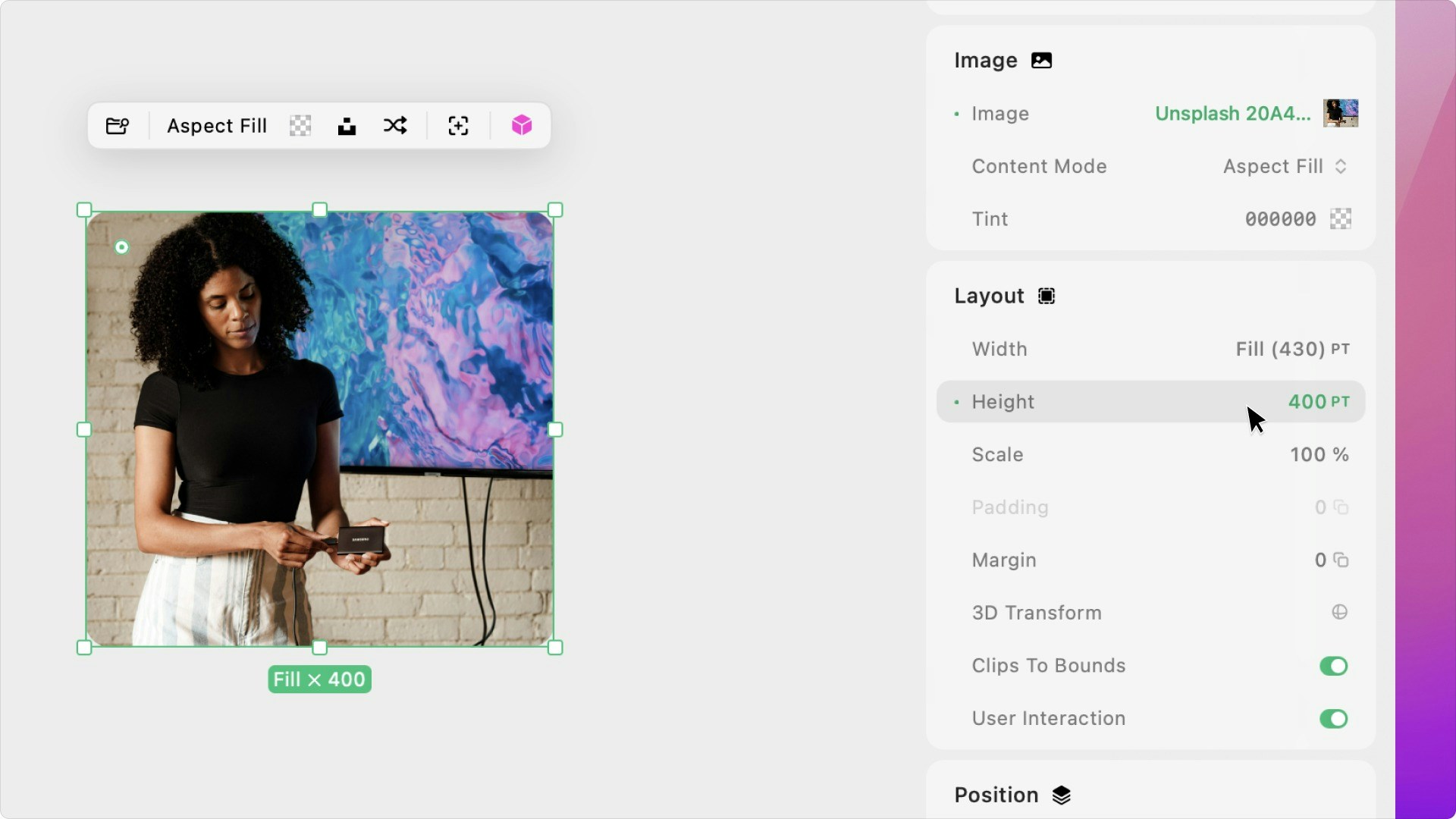
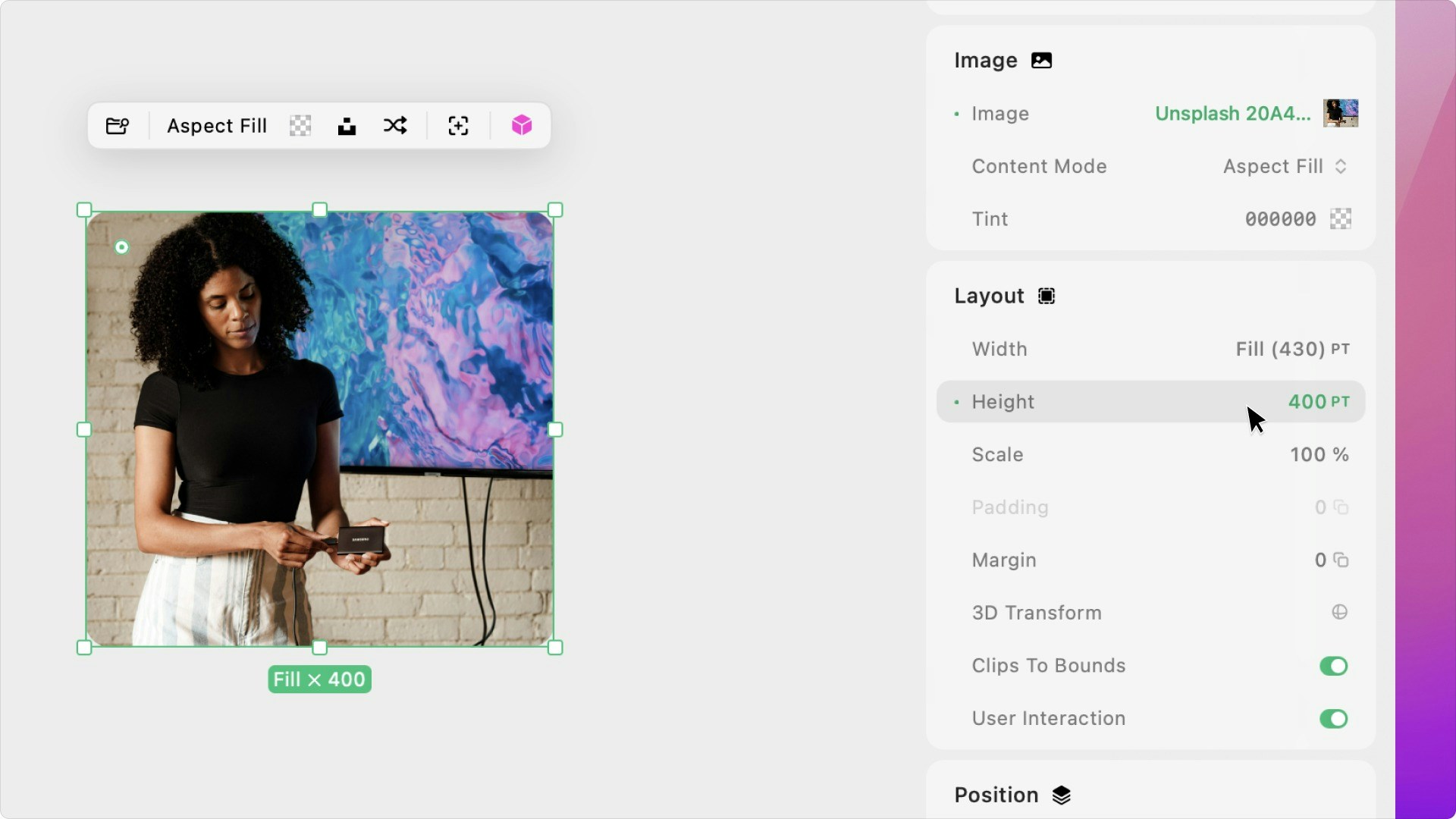
Element Settings
The Element Settings Panel has properties that are specific to the selected element’s type. Each element’s settings will be different. Each element’s properties are 1:1 with the SwiftUI properties that an engineer will use to code your design, removing a lot of the guesswork during your handoff process.