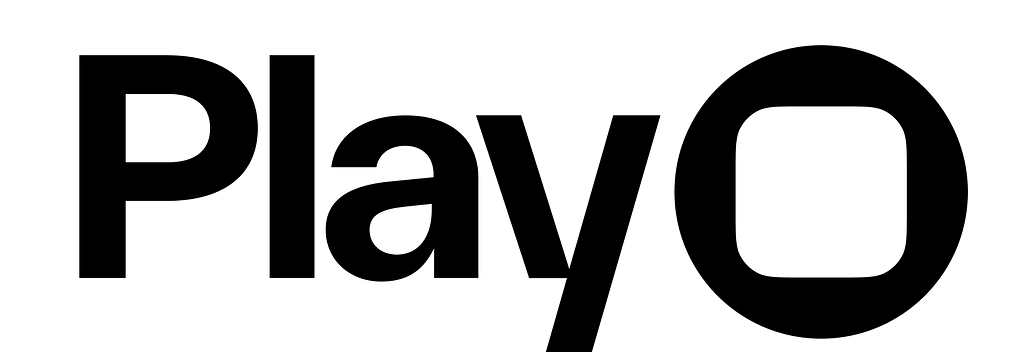Overview
This function returns a number between two values based on a given percentage. It’s useful for interpolation and animation calculations.Parameters
- Number 1: The value at the start of the range.
- Number 2: The value at the end of the range.
- Percent: The percentage between the two values (0.0 to 1.0)
- Pro tip: Use a percent Expression Editor property, like
stack.scrollPercentY.
- Pro tip: Use a percent Expression Editor property, like
- Overshoot: Boolean indicating whether values can exceed the range.
Example
15 (50% between 10 and 20).