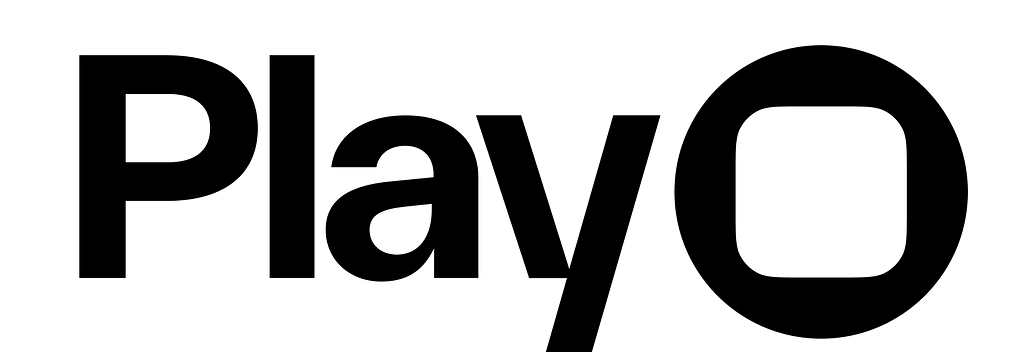Overview
Gyro 3D Transform prefabs use your iPhone’s gyroscope to move and rotate a target as you tilt or turn your device. Through the gyroscope’s range, the target will move between the positive and negative translation and rotate values.
Gyro 3D Transform prefabs should be added to the page.
Controls
Target
Select the object that will be transformed by the gyroscope’s orientation.
From
Set the minimum rotation value, in degrees, that the gyroscope trigger will fire. The From value must be less than the To value and can be negative.
Set the maximum rotation value, in degrees, that the gyroscope trigger will fire. The To value must be larger than the From value and can be negative.
Translate X & Y
Set the maximum translation (position) in the X & Y direction. Keep in mind this will be both positive (right and down) and negative (left and up).
Rotate X & Y
Set the maximum rotation around the X & Y axis. Keep in mind this will be both positive and negative.